Welcome to the InTouch online payment system for the Mount Vernon Community School District. Using InTouch, you may pay registration fees, pay for camps or clinics, or pay any student fines and or fees owed to the school for your student.
Nutrition deposits will be done through the MySchoolBucks online payment system.
Parents may pay with VISA, MasterCard, or Discover credit cards. Debit cards with these logos are also accepted, but will be run as credit.
Thank you for paying online!
Please note that online nutrition deposit payments are posted to School Dining System family accounts once per hour at the 30 minute mark such as 7:30 a.m., 8:30 a.m. etc.
Parents/Guardians
You will need a PowerSchool Parent Portal account to access InTouch. If you don’t have a PowerSchool Parent Portal account, please call your school office to get an account set up.
Please sign into to PowerSchool to access InTouch. The steps below can only be done using an internet browser such as Google Chrome, Firefox, Microsoft Edge, Safari, Android browser, etc. (computer, tablet) and CANNOT be done using the Powerschool Mobile App.
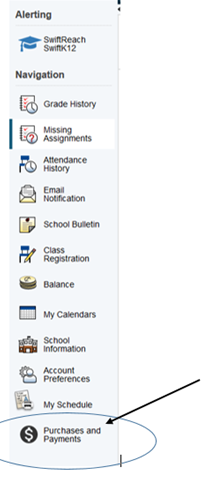 |
- Sign into PowerSchool.
- Once signed in, click the icon in the left panel labeled Purchases and Payments (see image on left).
You will immediately be taken to InTouch without having to sign in...
|
Parents/Guardians: Do not sign in here
For questions regarding this site, please contact:
Amy Weber, District Office, aweber@mvcsd.org (319) 895-8845
Washington Elementary School, esoffice@mvcsd.org (319) 895-6251
Middle School, msoffice@mvcsd.org (319) 895-6254
Mary Hale, High School, mhale@mvcsd.org (319) 895-8843